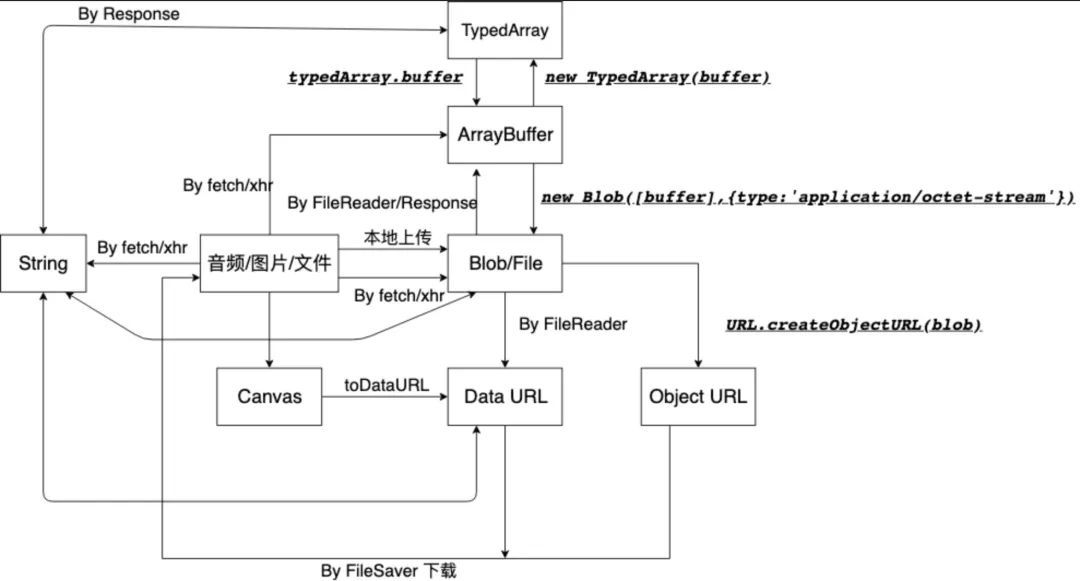微信小程序不支持wx.getUserInfo授权的解决方法
原文链接:http://caibaojian.com/wx-getuserinfo.html
微信小程序最近被吐槽最多的一个更改,就是用户使用wx.getUserInfo(开发和体验版)时不会弹出授权,正式版不受影响。现在授权方式是需要引导用户点击一个授权按钮,然后再弹出授权。我最近围绕这个做了一些研究,来看看我是如何做好这个授权。
1.用户进来一个页面时,按照微信小程序的生命周期,开始解析onLoad里面的内容。
所以我们在第一步,就把代码放在这里,看看全局变量是否已经有值,
2.如果之前没有授权,则查看用户是否有请求一个授权登录的按钮,·
3.最后查阅这个函数的授权结果,是成功返回还是失败。代码如下:
onLoad: function () {
if (app.globalData.userInfo) { console.log(1) this.setData({ userInfo: app.globalData.userInfo, hasUserInfo: true
})
} else if (this.data.canIUse){ console.log(2) // 由于 getUserInfo 是网络请求,可能会在 Page.onLoad 之后才返回
// 所以此处加入 callback 以防止这种情况
app.userInfoReadyCallback = res => { console.log(12) app.globalData.userInfo = res.userInfo
this.setData({ userInfo: res.userInfo, hasUserInfo: true
})
}
} else { console.log(3) // 在没有 open-type=getUserInfo 版本的兼容处理
wx.getUserInfo({ success: res => { app.globalData.userInfo = res.userInfo
this.setData({ userInfo: res.userInfo, hasUserInfo: true
})
}, fail:res=>{ console.log(4); this.setData({ getUserInfoFail:true
})
}
})
}
},第二步:通常我们这里会进入第二步,允许使用按钮提示用户授权。在onLoad周期里面我们没获取到用户是否有成功授权,我们下一周期onShow,在这里,我们就可以查阅授权的状态,如果进入了fail操作,说明还没有授权,在失败的时候,我们赋值告知授权失败,我们页面根据这个状态值,来显示需要用户点击授权。代码如下:
login: function () { console.log(111) var that = this
// if (typeof success == "function") {
// console.log(6);
// console.log('success');
// this.data.getUserInfoSuccess = success
// }
wx.login({ success: function (res) { var code = res.code; console.log(code); wx.getUserInfo({ success: function (res) { console.log(7); app.globalData.userInfo = res.userInfo
that.setData({ getUserInfoFail: false, userInfo: res.userInfo, hasUserInfo: true
}) //平台登录
}, fail: function (res) { console.log(8); console.log(res); that.setData({ getUserInfoFail: true
})
}
})
}
})
},页面xml中根据这个getUserInfoFail来显示按钮。
<button wx:if="{{!hasUserInfo && canIUse && getUserInfoFail}}" open-type="getUserInfo" bindgetuserinfo="getUserInfo"> 获取头像昵称 </button>当用户点击授权后,弹出一个弹窗,提示他授权,这个时候调用的是getUserInfo这个函数,代码如下:
getUserInfo: function(e) { console.log(5); console.log(e) if(e.detail.userInfo){ app.globalData.userInfo = e.detail.userInfo
this.setData({ userInfo: e.detail.userInfo, hasUserInfo: true
})
}else{ this.openSetting();
}
},如果我们可以获取到detail.userInfo的值,说明参数正确,用户点击了允许授权。如果用户点击拒绝,这个时候我们就要调用openSetting这个函数。这个函数主要是打开授权的地方,有兼容性问题,低版本不支持。
//code from http://caibaojian.com/wx-getuserinfo.htmlopenSetting: function () { var that = this
if (wx.openSetting) { wx.openSetting({ success: function (res) { console.log(9); //尝试再次登录
that.login()
}
})
} else { console.log(10); wx.showModal({ title: '授权提示', content: '小程序需要您的微信授权才能使用哦~ 错过授权页面的处理方法:删除小程序->重新搜索进入->点击授权按钮'
})
}
}如果用户进入了授权页后,点击允许我们获取用户信息,返回成功时,我们执行login这个函数,这时,我们就可以进入getuserInfo() 里面拿到授权的信息了。那么头像、用户信息和其它一些个人的资料都可以查到了。
完整的index.js如下:
//index.js//获取应用实例const app = getApp()Page({ data: { motto: 'Hello World', userInfo: {}, hasUserInfo: false, getUserInfoFail:false, canIUse: wx.canIUse('button.open-type.getUserInfo')
}, //事件处理函数
bindViewTap: function() { wx.navigateTo({ url: '../logs/logs'
})
}, onShow:function(){ this.login();
}, onLoad: function () {
if (app.globalData.userInfo) { console.log(1) this.setData({ userInfo: app.globalData.userInfo, hasUserInfo: true
})
} else if (this.data.canIUse){ console.log(2) // 由于 getUserInfo 是网络请求,可能会在 Page.onLoad 之后才返回
// 所以此处加入 callback 以防止这种情况
app.userInfoReadyCallback = res => { console.log(12) app.globalData.userInfo = res.userInfo
this.setData({ userInfo: res.userInfo, hasUserInfo: true
})
}
} else { console.log(3) // 在没有 open-type=getUserInfo 版本的兼容处理
wx.getUserInfo({ success: res => { app.globalData.userInfo = res.userInfo
this.setData({ userInfo: res.userInfo, hasUserInfo: true
})
}, fail:res=>{ console.log(4); this.setData({ getUserInfoFail:true
})
}
})
}
}, getUserInfo: function(e) { console.log(5); console.log(e) if(e.detail.userInfo){ app.globalData.userInfo = e.detail.userInfo
this.setData({ userInfo: e.detail.userInfo, hasUserInfo: true
})
}else{ this.openSetting();
}
}, login: function () { console.log(111) var that = this
// if (typeof success == "function") {
// console.log(6);
// console.log('success');
// this.data.getUserInfoSuccess = success
// }
wx.login({ success: function (res) { var code = res.code; console.log(code); wx.getUserInfo({ success: function (res) { console.log(7); app.globalData.userInfo = res.userInfo
that.setData({ getUserInfoFail: false, userInfo: res.userInfo, hasUserInfo: true
}) //平台登录
}, fail: function (res) { console.log(8); console.log(res); that.setData({ getUserInfoFail: true
})
}
})
}
})
}, //跳转设置页面授权
openSetting: function () { var that = this
if (wx.openSetting) { wx.openSetting({ success: function (res) { console.log(9); //尝试再次登录
that.login()
}
})
} else { console.log(10); wx.showModal({ title: '授权提示', content: '小程序需要您的微信授权才能使用哦~ 错过授权页面的处理方法:删除小程序->重新搜索进入->点击授权按钮'
})
}
}
})index.xml如下:
<!--index.wxml--><view class="container">
<view class="userinfo">
<button wx:if="{{!hasUserInfo && canIUse && getUserInfoFail}}" open-type="getUserInfo" bindgetuserinfo="getUserInfo"> 获取头像昵称 </button>
<block wx:if="{{hasUserInfo}}">
<image bindtap="bindViewTap" class="userinfo-avatar" src="{{userInfo.avatarUrl}}" background-size="cover"></image>
<text class="userinfo-nickname">{{userInfo.nickName}}</text>
</block>
</view>
<view class="usermotto">
<text class="user-motto">{{motto}}</text>
</view></view>至此,我们就完成了用户的流程了。
标签:
我要说一说
相关推荐
- 2020-08到底在“封杀”谁?上海美国商会:失去微信,美在华企业活不下去
- 2020-08外媒:特朗普政府或允许美国企业继续在中国使用微信
- 2020-08微信小游戏背后的技术优化
- 2019-12陌陌股价下跌,社交软件没有好域名如何抗衡微信?
- 2019-12字节跳动再次发力小程序,相关域名花落谁家?
- 1974-12企业社交超车微信,钉钉的域名升级之路却走得迟缓
- 2038-01微信“weixin.com”域名案:腾讯为啥首选香港仲裁?
- 1975-01微信开放视频号卡片形式分享朋友圈权限
- 2020-08酷雷网承接各种网站开发、建设、微信开发、APP开发、短视频运
- 2020-08如果苹果手机禁用微信,iPhone销量下滑30%?还是太乐观